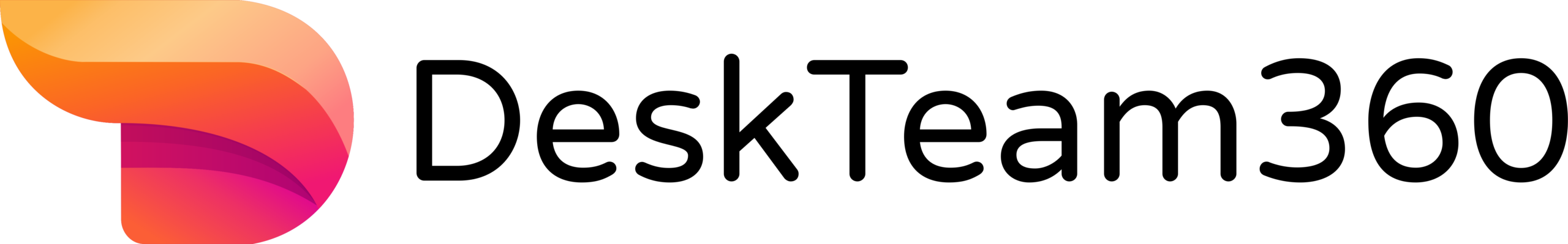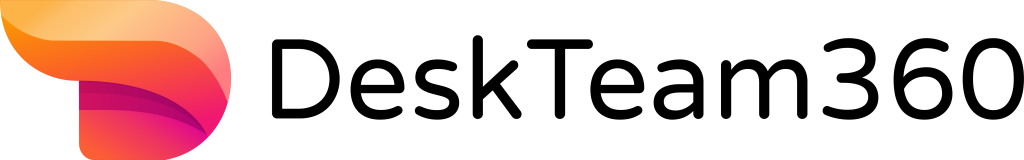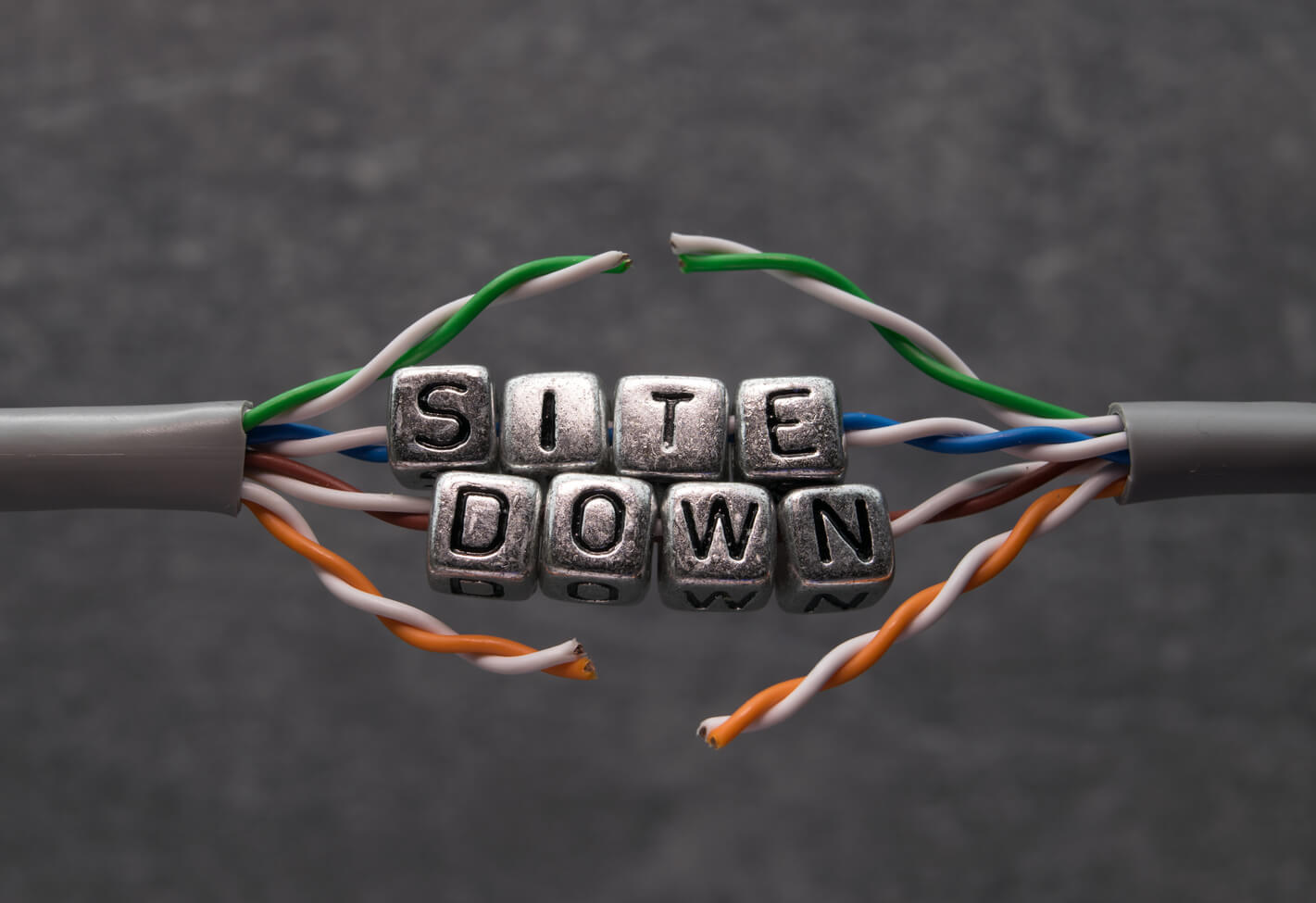
Experiencing downtime with your WordPress website can be incredibly frustrating, especially if you rely on it for your business or personal projects. Before jumping to conclusions and assuming the worst, it’s crucial to confirm whether your site is genuinely offline. Sometimes, the issue may be specific to your network or device rather than a problem with your website itself. In this guide, we’ll walk you through essential steps to diagnose the situation accurately. From utilizing online tools to check your site’s status to exploring potential issues like server maintenance and domain hijacking, we’ll provide you with the insights needed to get your site back online swiftly and efficiently. Below, we describe a few steps on what to do next.
Step 1 : Check if Your Website is Really Down
It might sound odd, but sometimes your WordPress website isn’t actually down. You or someone else might not be able to see your site, but that could be a problem on their end, not yours.
So, the first thing to do is make sure your site is really down. The easiest way to check is to use this website:
down.com
Just enter your website’s URL, and you’ll see a report. It will tell you if your site is working or if it’s down, along with any technical issues that might be causing the problem.
If the checker shows that your website is down, you can follow the tips in the rest of this article to find the problem and get your WordPress site back online.
Step 2 : Check if Your Hosting Server is Under Maintenance
A common reason your website might not be available is that the server hosting it is down. This server is managed by your hosting provider.
Here are some reasons why the server might be offline:
- Maintenance: Your hosting provider might be updating the server’s security or software. This can cause a temporary outage, but they usually let you know in advance.
- Repair: The server hardware is complex and might need repairs or replacements over time, which can lead to an outage.
- Security Issue: Sometimes, if there’s a cyberattack, the hosting provider might take all their servers offline for safety.
These are some reasons your hosting server might be intentionally taken down. If your website isn’t working, contact your hosting provider. They can help you figure out what’s wrong, even if maintenance isn’t the issue.
Step 3 : Check if You’ve Hit Your Hosting Package Limits
Another reason your website might be down is that you have reached the limits of your hosting package.
Your hosting plan gives you access to the resources needed for your website, but these resources have limits.
Here are two key limits to consider:
- Hosting Bandwidth: This is the amount of data your website can send to visitors at one time. If too many people visit your website at the same time, it can use up all your bandwidth and cause the site to crash.
- Disk Space: Your hosting plan also has a limit on how much disk space you can use. This limits how many files (like images, videos, and code) your website can have. If your website grows too big, it may reach this limit, and your hosting provider could shut down parts of your site.
If you’ve hit these limits, you might receive an email from your hosting provider letting you know. To fix the issue and get your site back online, you can upgrade your hosting package to get more bandwidth and disk space. Your hosting provider can help you with this.
Step 4 : Keep Your Website Up to Date
To prevent issues that could cause your website to go down, it’s important to keep everything up to date.
Here’s what you should do:
- Update Your Software: Regularly check for updates for your website’s content management system (like WordPress), plugins, and themes. These updates often include important security fixes and improvements that keep your site running smoothly.
- Back Up Your Website: Make regular backups of your website so that you can restore it quickly if something goes wrong. Most hosting providers offer backup services, or you can use plugins that automate this process.
- Monitor Website Performance: Use tools to monitor your website’s performance and uptime. This helps you catch any potential issues early before they cause downtime.
- Check for Security Vulnerabilities: Regularly scan your site for security issues. Keeping your software updated also helps reduce the risk of cyberattacks.
By keeping your website updated and monitored, you can help ensure it stays online and runs efficiently.
In short, to troubleshoot a potentially down website, the first step is to verify if it’s genuinely offline by using online checkers. Next, reach out to your hosting provider to check for any scheduled server maintenance or unexpected outages that might be affecting your site’s availability.
It’s also crucial to ensure you haven’t exceeded the limits of your hosting package, such as bandwidth or disk space, as these constraints can lead to downtime. Regularly keeping your website updated and monitored is essential for preventing future issues; this includes updating your content management system, plugins, and themes, as well as performing routine backups.
Lastly, it is important to change your password periodically and enable two-factor authentication (2FA) to enhance the security of your domain. By following these comprehensive steps, you can effectively diagnose the problem and take the necessary actions to get your website back online.