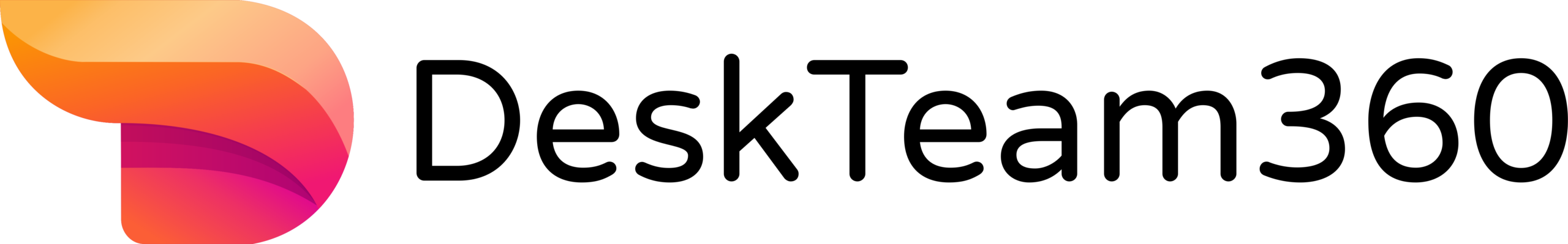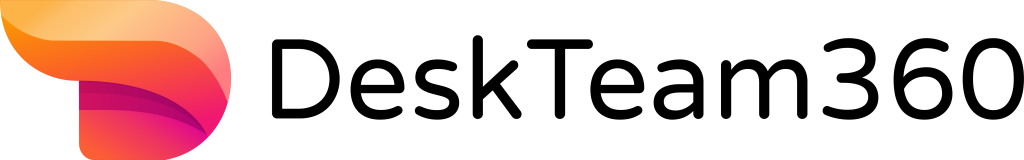Welcome To Content Expansion
Welcome to Content Expansion!
First off I want to say thank you
and welcome to the family.
I put together this short video detailing how
this service works and what you can expect
Your Next Steps...
1
Schedule Your Onboarding Call
Schedule Your Call2
Send Us Your Videos Via Your Facebook Page
You can set us up as a user on your FaceBook page if you want us to download your live videos for you. If you’re an admin:- Click Settings at the top of your Page.
- Click Page Roles in the left column.
- Type the email [email protected] in the box and select the person from the list that appears.
- Click Editor
to select a role from the dropdown menu.
- Click Add and enter your password to confirm.
Don’t Forget To Send Us Your Call 2 Action
We need to know what the purpose is to write effective content (even if just Meme content)
3
Send Us Your Videos Via Email
Here is the email address to send your videos to (this will add them into our ticketing software immediately and our team can start working on them)Here Is How to Format Your Emails
To: [email protected] (IMPORTANT NOTE: If you send your videos to the Allison email your videos will not get worked on.) Subject: Video [TITLE] for [YOUR FIRST & LAST NAME] Body: Tell us you just went live if you want us to download the recent video from your Facebook page. - OR - Put the link to a folder with the ONE VIDEO you want us to work on. (Dropbox or Google Drive Link) Make sure when you share the link that it is set to "anyone with the link can view"Don't Forget To Send Us Your Call 2 Action
We need to know what the purpose is to write effective content (even if just Meme content)
4